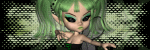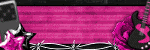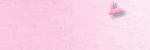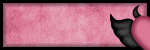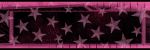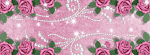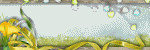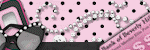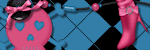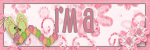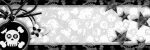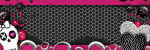Page Views
Contributors

- Marie's Palace Of Tuts
- Hi all my name is Marie. I haven't been doing tuts very long but I have been making tags for about 8 years now. I am disabled. I am a 26 year old. I still live at home with my mom. She is my world. I hope you like it here. If you have any questions or comments email me at PunkLilAngel778@yahoo.com
Tuesday, May 31, 2011
 Wicked Girlz
Wicked Girlz
7:52 PM | Posted by
Marie's Palace Of Tuts |
 Edit Post
Edit Post

Supplies Needed~
Wicked Girls Kit By Tamie (Addictive Pleasures) You can get HERE
Pbs-Template79.psd (if this is yours email me your link)
Mask~diamond4dee-vi.jpg
Font Used~International Palms
Plugins
Lokas Gel
Eye candy 3
Open Templete and hold shift & D and close the original. Choose the papers you wanna use and put them in the templete. I try to use one of each. Open p10.png copy and paste as a new image and move to the bottom and apply your mask. Open boa.pspimage copy and paste as a new image and resize to your liking. Open brad.pspimage copy and paste as a new image and resize to your liking. Open plasticcard2.pspimage copy and paste as a new image and resize to your liking. Open fan.pspimage copy and paste as a new image and resize to your liking. Open glitter.pspimage & glitter2.pspimage copy and paste as a new image and resize to your liking. Open AD_Skull3.pspimage copy and paste as a new image and resize to your liking. Open feathertickler.pspimage copy and paste as a new image and resize to your liking. Open streamer.pspimage copy and paste as a new image and resize to your liking. Add drop shadows. These were my font settings. Plugins Lokas Gel
Do these settings~
Bevel Width~10
Bevel depth~100
Angle straight up and down
Color overlay checked
Color~#FF57C6
Color opacity~100
highlight~#FFDBF3
shadow~#C50784
Go To Effects, Plugins, Eye Candy 3 With these Settings
Width~8
Opacity~100
Opacity dropoff~Medium
Color~#FFDBF3
Draw everywhere~unchecked
Now add your watermark and anything else to make it yours.
Thanks for stopping by please come again soon.
 Sparkalious
Sparkalious
7:50 PM | Posted by
Marie's Palace Of Tuts |
 Edit Post
Edit Post

Supplies~
Sparkalious kit by Clarey which you can get HERE
Teplete 38 by Pooker which can be found HERE
I used the art work of Unholy Vault Design which you can get a license HERE
Font~Paradise Script 2
Open Templete and hold shift & D and close the original. Choose the papers you wanna use and put them in the templete. I try to use one of each. Open clarey_sparkalicous_paper7.png copy and paste as a new image and move to the bottom and apply your mask. Open clarey_sparkalicious_glittersplat3.pspimage copy and paste as a new image and resize to your liking. Move right above your mask layer. Open clarey_sparkalicious_diamantecircle2.pspimage copy and paste as a new image and resize to your liking. Open clarey_sparkalicious_stardust1.pspimage copy and paste as a new image and resize to your liking. Open clarey_sparkalicious_sheerribbon2.png copy and paste as a new image and resize to your liking. Open clarey_sparkalicious_vine-glitter.pspimage copy and paste as a new image and resize to your liking. Open clarey_sparkalicious_sheerribbon.png copy and paste as a new image and resize to your liking. Open clarey_sparkalicious_flower1.pspimage copy and paste as a new image and resize to your liking. Open clarey_sparkalicious_flower2.pspimage copy and paste as a new image and resize to your liking. Add drop shadows. These were my font settings.
Plugins Lokas Gel.
Do these settings~
Bevel Width~10
Bevel depth~100
Angle straight up and down
Color overlay checked
Color~#B1587A
Color opacity~100
highlight~#E8CED8
shadow~#763851
Now add your watermark and anything else to make it yours.
Thanks for stopping by please come again soon.
 Kinky
Kinky
7:16 PM | Posted by
Marie's Palace Of Tuts |
 Edit Post
Edit Post

Supplies~
Kinky By Gemini Creationz which you can get HERE
Poser in kit
Temp 2 by Melissa-Aqua Collab (if this is yours emails me your link)
Font~1Snappy DNA
Plugins~
Eye Candy 3
Lokas Gel
Open the templete hold shift and D and close the orinigal. Open gcz-kinky-paper3.jpg copy and paste as a new image and move to the bottom. Apply your mask. Open gcz-kinky-doodle2.pspimage copy and paste as a new image and resize to your liking. move it down so it right above your mask layer. Duplicate and move them in each corner. Make sure you add the papers you like to the templete. Open gcz-kinky-cuffs.pspimage copy and paste as a new image and resize to your liking. Duplicate and mirror. Open gcz-kinky-whip1.pspimage copy and paste as a new image and resize to your liking. Duplicate and Mirror. Open gcz-kinky-ribbon4.pspimage copy and paste as a new image and resize to your liking. Open gcz-kinky-sequins.pspimage copy and paste as a new image and resize to your liking. Open gcz-kinky-lips.pspimage copy and paste as a new image and resize to your liking. Add drop shadows. These were my font settings.
Plugins Lokas Gel.
Do these settings~
Bevel Width~10
Bevel depth~100
Angle straight up and down
Color overlay checked
Color~#CA364E
Color opacity~100
highlight~#F7E1E5
shadow~#892536
Now add your watermark and anything else to make it yours.
Thanks for stopping by please come again soon.
Monday, May 23, 2011
 Pretty N Punk
Pretty N Punk
11:51 AM | Posted by
Marie's Palace Of Tuts |
 Edit Post
Edit Post

Supplies~
Pretty N Punk By Queen Brat Designs which you can get HERE
Open Templete and hold shift & D and close the original. Choose the papers you wanna use and put them in the templete. I try to use one of each. Open QBD_PrettyNPunk_StarCluster02.pspimage and use this plugin
Muras Meister Copies use these settings
Wallpaper
random
wraparound
blend mode
Open QBD_PrettyNPunk_Paper13.jpg move to the bottom and apply your mask. Open QBD_PrettyNPunk_Heart01.pspimage copy and paste as a new image and resize to your liking. Open QBD_PrettyNPunk_Heart02.pspimage copy and paste as a new image and resize to your liking. Open QBD_PrettyNPunk_StarCluster01.pspimage copy and paste as a new image and resize to your liking. Open QBD_PrettyNPunk_Skull02.pspimage copy and paste as a new image and resize to your liking. Open QBD_PrettyNPunk_Skull01.pspimage copy and paste as a new image and resize to your liking. Open QBD_PrettyNPunk_Flower03.pspimage copy and paste as a new image and resize to your liking. Now add your tube of your choice. Add drop shadows. These were my font settings.
Plugins Lokas Gel.
Do these settings~
Bevel Width~10
Bevel depth~100
Angle straight up and down
Color overlay checked
Color~#4DC1E6
Color opacity~100
highlight~#E1F5FB
shadow~#1C91B2
Now Open Eye Candy 4 with these settings
Glow Width~3
Soft corners~25
Overall Opacity~100
Draw only outside CHECKED
Color~#FBD3D8
Now add your watermark and anything else to make it yours.
Thanks for stopping by please come again soon.
 Hatin' Bitches
Hatin' Bitches
11:48 AM | Posted by
Marie's Palace Of Tuts |
 Edit Post
Edit Post

Supplies~
Hatin' Bitches By Angel Designz which you can get HERE
I used the artwork of Keith Garvey which can be found HERE
Templete 12 by Rachel (if this is yours emails me your link)
Font~1Snappy DNA
Plugins~
Eye Candy 3
Lokas Gel
Open the templete hold shift and D and close the orinigal. Open AD_Backing.pspimage copy and paste as a new image and move to the bottom. Make sure you add the papers you like to the templete. Open AD_Sparkles.pspimage copy and paste as a new image and resize to your liking. Move right above the backing element. Duplicate and Mirror. Open AD_SkullCandy2.pspimage copy and paste as a new image and resize to your liking. Open AD_WingedSkull.pspimage copy and paste as a new image and resize to your liking. Open AD_Fencing.pspimage copy and paste as a new image and resize to your liking. Open AD_BlueStar.pspimage copy and paste as a new image and resize to your liking. Open AD_PinkStar.pspimage copy and paste as a new image and resize to your liking. Open AD_SquareBrad.pspimage copy and paste as a new image and resize to your liking. Open AD_BeadedWord.pspimage copy and paste as a new image and resize to your liking. Add drop shadows. These were my font settings.
Plugins Lokas Gel.
Do these settings~
Bevel Width~10
Bevel depth~100
Angle straight up and down
Color overlay checked
Color~#4DC1E6
Color opacity~100
highlight~#E1F5FB
shadow~#1C91B2
Now add your watermark and anything else to make it yours.
Thanks for stopping by please come again soon.
Sunday, May 22, 2011
 Nocturnal Slumber
Nocturnal Slumber
4:59 PM | Posted by
Marie's Palace Of Tuts |
 Edit Post
Edit Post

Supplies Needed~
Nocturnal Slumber Kit By Vicki (Pink Princess) You can get HERE
I used the art work of Anna Marine which you can get a license HERE
Yvette_EOC_Template47.psp which can be found HERE
Font Used~Suciellid
Plugins~
Lokas Gel
Eye Candy 3
Open the templete hold shift and D and close the orinigal. Open pp9.png copy and paste as a new image and move to the bottom and apply your mask. Make sure you add the papers you like to the templete. Open ele48.pspimage copy and paste as a new image and resize to your liking. Duplicate and Mirror. Open ele6.pspimage copy and paste as a new image and resize to your liking. Open ele52.pspimage copy and paste as a new image and resize to your liking. Duplicate and Mirror. Open ele38.pspimage copy and paste as a new image and resize to your liking. Open ele46.pspimage copy and paste as a new image and resize to your liking. Open ele60.pspimage copy and paste as a new image and resize to your liking. Open ele50.pspimage copy and paste as a new image and resize to your liking. Add drop shadows. These were my font settings. Plugins Lokas Gel
Do these settings~
Bevel Width~10
Bevel depth~100
Angle straight up and down
Color overlay checked
Color~#713B4D
Color opacity~100
highlight~#EAD0D9
shadow~#381E27
Go To Effects, Plugins, Eye Candy 3 With these Settings
Width~6
Opacity~100
Opacity dropoff~Medium
Color~#E3C5D0
Draw everywhere~unchecked
Now add your watermark and anything else to make it yours.
Thanks for stopping by please come again soon.
 PussyCat Girl
PussyCat Girl
4:56 PM | Posted by
Marie's Palace Of Tuts |
 Edit Post
Edit Post

Supplies~
Pussycat Girls by Kristi W which you can get HERE
Temp 20 by Cheri Which you can get HERE
I used the art work of Russell Platt which you can get a license HERE
Mask~WSL_Mask117.jpg (if this is yours email me your link)
Font~PuterNana
Open the templete hold shift and D and close the orinigal. Open kristiw_pussycatgirls_p6.jpg copy and paste as a new image and move to the bottom and apply your mask. Open kristiw_pussycatgirls_glittersplat.pspimage copy and paste as a new image and move right above your mask layer. Open kristiw_pussycatgirls_fence.pspimage copy and paste as a new image and resize to your liking. Open kristiw_pussycatgirls_lightningbol2.pspimage copy and paste as a new image and resize to your liking. Open kristiw_pussycatgirls_cat.pspimage copy and paste as a new image and resize to your liking. Open kristiw_pussycatgirls_startrail.pspimage copy and paste as a new image and resize to your liking. Open kristiw_pussycatgirls_paws.pspimage copy and paste as a new image and resize to your liking. Add drop shadows. These were my font settings.
Plugins Lokas Gel.
Do these settings~
Bevel Width~10
Bevel depth~100
Angle straight up and down
Color overlay checked
Color~#EB95B6
Color opacity~100
highlight~#F7D3E1
shadow~#B82A63
Now add your watermark and anything else to make it yours.
Thanks for stopping by please come again soon.
Friday, May 13, 2011
 Behind Blue Eyes
Behind Blue Eyes
12:34 PM | Posted by
Marie's Palace Of Tuts |
 Edit Post
Edit Post

Supplies Needed~
Behind Blue Eyes Kit By Vicki (Pink Princess) You can get HERE
I used the art work of Jamie Kidd which you can get a license HERE
Yvette_EOC_Template47.psp which can be found HERE
Font Used~Affable
Plugins~
Lokas Gel
Eye Candy 3
Open the templete hold shift and D and close the orinigal. Open pp6.png copy and paste as a new image and move to the bottom and apply your mask. Open ele19.pspimage copy and paste as a new image and resize to your liking. Rotate them and place them in the 4 corners right above your mask. Open ele16.pspimage copy and paste as a new image and resize to your liking. Open ele21.pspimage copy and paste as a new image and resize to your liking. Duplicate and move it down one later. Open ele53.pspimage copy and paste as a new image and resize to your liking. Open ele17.pspimage copy and paste as a new image and resize to your liking. Duplicate and mirror. Open ele57.pspimage copy and paste as a new image and resize to your liking. Add drop shadows. These were my font settings. Plugins Lokas Gel
Do these settings~
Bevel Width~10
Bevel depth~100
Angle straight up and down
Color overlay checked
Color~#56737A
Color opacity~100
highlight~#CEDBDE
shadow~#2E3A3C
Go To Effects, Plugins, Eye Candy 3 With these Settings
Width~6
Opacity~100
Opacity dropoff~Medium
Color~#BFCED1
Draw everywhere~unchecked
Now add your watermark and anything else to make it yours.
Thanks for stopping by please come again soon.
 Emo Passion
Emo Passion
12:31 PM | Posted by
Marie's Palace Of Tuts |
 Edit Post
Edit Post

Supplies~
Emo Passion By Sky Scraps which you can get HERE
Open the templete hold shift and D and close the orinigal. Open SkyScraps-pp9.jpg copy and paste as a new image and move to the bottom and apply your mask. Open SkyScraps-M1.pspimage copy and paste as a new image and move right above your mask layer. Open SkyScraps-E56.pspimage copy and paste as a new image and resize to your liking. Open SkyScraps-F7.pspimage copy and paste as a new image and resize to your liking. I Change the color to grey. Open SkyScraps-E18.pspimage copy and paste as a new image and resize to your liking. Open SkyScraps-E34.pspimage copy and paste as a new image and resize to your liking. Open SkyScraps-E33.pspimage copy and paste as a new image and resize to your liking. Open SkyScraps-E32.pspimage copy and paste as a new image and resize to your liking.
Add drop shadows. These were my font settings.
Plugins Lokas Gel.
Do these settings~
Bevel Width~10
Bevel depth~100
Angle straight up and down
Color overlay checked
Color~
Color opacity~100
highlight~
shadow~
Now add your watermark and anything else to make it yours.
Thanks for stopping by please come again soon.
 2 Hot 2 Handle
2 Hot 2 Handle
12:28 PM | Posted by
Marie's Palace Of Tuts |
 Edit Post
Edit Post

Supplies~
2 Hot 2 Handle by Tammy Scraps which you can get HERE
Temp3_DebTonya2011 Which you can get HERE
I used the art work of Celine which you can get a license HERE
Font~Inspiration
Open your Templete click shift & D and close the orinigal. Replace the templetes with the papers of the kit your using. Open 2 Hot 2 Handle Element 51.pspimage & 2 Hot 2 Handle Element 49.pspimage copy and paste as a new image and resize to your liking. Duplicate & mirror. Open 2 Hot 2 Handle Element 38.pspimage copy and paste as a new image and resize to your liking. Duplicate and arrange to your liking. Open 2 Hot 2 Handle Element 94.pspimage copy and paste as a new image and resize to your liking. Duplicate and mirror. Open 2 Hot 2 Handle Element 74.pspimage copy and paste as a new image and resize to your liking. Duplicate and mirror.
Open 2 Hot 2 Handle Element 32.pspimage copy and paste as a new image and resize to your liking. Duplicate and mirror. Open 2 Hot 2 Handle Element 62.pspimage copy and paste as a new image and resize to your liking. Add drop shadows. These were my font settings.
Plugins Lokas Gel.
Do these settings~
Bevel Width~10
Bevel depth~100
Angle straight up and down
Color overlay checked
Color~#51FF4C
Color opacity~100
highlight~#CCFFCB
shadow~#06C901
Now add your watermark and anything else to make it yours.
Thanks for stopping by please come again soon.
Subscribe to:
Posts (Atom)