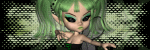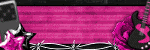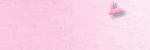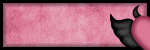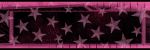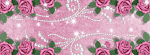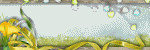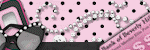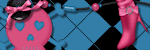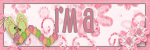Page Views
Contributors

- Marie's Palace Of Tuts
- Hi all my name is Marie. I haven't been doing tuts very long but I have been making tags for about 8 years now. I am disabled. I am a 26 year old. I still live at home with my mom. She is my world. I hope you like it here. If you have any questions or comments email me at PunkLilAngel778@yahoo.com
Wednesday, July 25, 2012
 Mobster Girly
Mobster Girly
5:21 PM | Posted by
Marie's Palace Of Tuts |
 Edit Post
Edit Post
Supplies Needed~
Mobsters 2 Kit By Purple Kreationz You can get HERE
I used the art work of Tim Lowery which you can get a license HERE
I used Temp 88 by Addictive Pleasures which can be found HERE
Mask used WSL_Mask254.jpg (If this is yours email me a link)
Font Used~Kosal says Hy
Plugins~
Lokas Gel
Eye Candy 3
Open the templete hit shift and D and close the original. Choose the papers you want and place them into the templete. Open PK-MII-P2.png move it to the bottom and apply your mask. Open PK-MII-RIBBON3.pspimage & PK-MII-RIBBON1.pspimage copy and paste as a new image and move to you liking. I personally arranged them so they were under 2 of the circles. Open PK-MII-SILVERGUN.pspimage copy and paste as a new image and resize to your liking. Open PK-MII-SILVERDOLLAR.pspimage copy and paste as a new image and resize to your liking.Open PK-MIL-HAT.pspimage copy and paste as a new image and resize to your liking.Open PK-MII-SKULL.pspimage copy and paste as a new image and resize to your liking.Open PK-MII-BULLETHOLES.pspimage copy and paste as a new image and resize to your liking.Add drop shadows. These were my font settings. Plugins Lokas Gel
Do these settings~
Bevel Width~10
Bevel depth~100
Angle straight up and down
Color overlay checked
Color~#1BA6AF
Color opacity~100
highlight~ #DDFAFB
shadow~#0E5558
Go To Effects, Plugins, Eye Candy 3 With these Settings
Width~6
Opacity~100
Opacity dropoff~Medium
Color~Black
Draw everywhere~unchecked
Now add your watermark and anything else to make it yours.
Thanks for stopping by please come again soon.
 Suicide Girl
Suicide Girl
5:19 PM | Posted by
Marie's Palace Of Tuts |
 Edit Post
Edit Post
Supplies Needed~
Suicide Girls Kit By Roo (Hornyroo) You can get HERE
I used the art work of Ismael Rac which you can get a license HERE
I downloaded TCDzines-Template17- PSPaddict which can be found HERE
Mask used CircleMask8byJenny (If this is yours email me a link)
Font Used~Kosal says Hy
Plugins~
Lokas Gel
Eye Candy 3
Xero~Fritillary
Open the templete hit shift and D and close the original. Choose the papers you want and place them into the templete. On front box i added Xero~Fritillary to them with these settings
Granularity~5
Aggression~30
Tesselation~10
Variation~20
Open SuiGirls_SBRp11.jpg copy and paste as a new image and move to the bottom and appy your mask. Open SuiGirls_SBRe06.pspimage & SuiGirls_SBRe70.pspimage copy and paste as a new image and resize to your liking. I moved it down so it was right on top of the mask. Open SuiGirls_SBRe15.pspimage copy and paste as a new image and resize to your liking. Open SuiGirls_SBRe07.pspimage copy and paste as a new image and resize to your liking. Open SuiGirls_SBRe61.pspimage copy and paste as a new image and resize to your liking. Open SuiGirls_SBRe10.pspimage copy and paste as a new image and resize to your liking.Open Add drop shadows. These were my font settings. Plugins Lokas Gel
SuiGirls_SBRe04.pspimage copy and paste as a new image and resize to your liking. Open SuiGirls_SBRe54.pspimage copy and paste as a new image and resize to your liking.
Do these settings~
Bevel Width~10
Bevel depth~100
Angle straight up and down
Color overlay checked
Color~#F76A11
Color opacity~100
highlight~ #FFDFCB
shadow~#943B06
Go To Effects, Plugins, Eye Candy 3 With these Settings
Width~6
Opacity~100
Opacity dropoff~Medium
Color~Black
Draw everywhere~unchecked
Now add your watermark and anything else to make it yours.
Thanks for stopping by please come again soon.
Wednesday, March 21, 2012
 Devonika
Devonika
11:31 AM | Posted by
Marie's Palace Of Tuts |
 Edit Post
Edit Post

Supplies Needed~
Devonika Kit By Shani (Wicked Princess) You can get HERE
I used the art work of Lix which you can get a license HERE
I downloaded Sues's and used rectangle temp 2 which can be found HERE
Mask used Mask017 (If this is yours email me a link)
Font Used~JeffrianaJF
Plugins~
Lokas Gel
Eye Candy 3
Xero~Fritillary
Open the templete hit shift and D and close the original. Choose the papers you want and place them into the templete. On 3 of the boxes up front i added Xero~Fritillary to them with these settings
Granularity~5
Aggression~30
Tesselation~10
Variation~20
Open WP_DVK_PP4.jpg copy and paste as a new image and move to the bottom and appy your mask. Open WP_DVK_RIBBON.pspimage copy and paste as a new image and resize to your liking. I moved it down so it was right on top of the mask and i duplicated it so i had 4 of them and moved them to my liking.Open WP_DVK_ROSE.pspimage copy and paste as a new image and resize to your liking. Open WP_DVK_BUTTERFLY.pspimage copy and paste as a new image and resize to your liking. Open WP_DVK_BEAR.pspimage copy and paste as a new image and resize to your liking. Open WP_DVK_CHAMPAGNEBOTTLE.pspimage copy and paste as a new image and resize to your liking.Open
WP_DVK_LIPSTICK.pspimage copy and paste as a new image and resize to your liking. Open WP_DVK_SHOE.pspimage copy and paste as a new image and resize to your liking. Add drop shadows. These were my font settings. Plugins Lokas Gel
Do these settings~
Bevel Width~10
Bevel depth~100
Angle straight up and down
Color overlay checked
Color~#AE2863
Color opacity~100
highlight~ #F6D4E4
shadow~#63153A
Go To Effects, Plugins, Eye Candy 3 With these Settings
Width~6
Opacity~100
Opacity dropoff~Medium
Color~#F5D5E4
Draw everywhere~unchecked
Now add your watermark and anything else to make it yours.
Thanks for stopping by please come again soon.
 Irish Girl
Irish Girl
11:24 AM | Posted by
Marie's Palace Of Tuts |
 Edit Post
Edit Post

Supplies Needed~
Irish Girl Kit By Tamie (Addictive Pleasures) You can get HERE
I used the art work of Shawli which you can get a license HERE
I downloaded Tamies Temp 184 which can be found HERE
Mask used 22PSPMask (If this is yours email me a link)
Wordart made by Me which can be downloaded here
Font Used~Contribute
Plugins~
Lokas Gel
Eye Candy 3
Xero~Fritillary
Open the templete hit shift and D and close the original. Choose the papers you want and place them into the templete. On 3 of the boxes up front & 2 of the circles i added Xero~Fritillary to them with these settings
Granularity~5
Aggression~30
Tesselation~10
Variation~20
Open p2.png copy and paste as a new image and move to the bottom and appy your mask. Open ribbon3.pspimage copy and paste as a new image and resize to your liking. I moved it down so it was right on top of the mask and i duplicated it so i had 4 of them and moved them to my liking.Open coins.pspimage copy and paste as a new image and resize to your liking. Open butterfly.pspimage copy and paste as a new image and resize to your liking. Open 4leafclover.pspimage copy and paste as a new image and resize to your liking. Open Kiss.pspimage copy and paste as a new image and resize to your liking.Open KissMe.psd wordart copy and paste as a new image and resize to your liking. Add drop shadows. These were my font settings. Plugins Lokas Gel
Do these settings~
Bevel Width~10
Bevel depth~100
Angle straight up and down
Color overlay checked
Color~#2F9E3D
Color opacity~100
Color opacity~100
highlight~#E4F4E6
shadow~#194D1F
Go To Effects, Plugins, Eye Candy 3 With these Settings
Width~6
Opacity~100
Opacity dropoff~Medium
Color~#E2F6E4
Draw everywhere~unchecked
Now add your watermark and anything else to make it yours.
Thanks for stopping by please come again soon.
Wednesday, November 9, 2011
 Lil Mizz Muffet
Lil Mizz Muffet
12:42 PM | Posted by
Marie's Palace Of Tuts |
 Edit Post
Edit Post

Supplies Needed~
FTU Lil Mizz Muffet Kit By Vicki (Pink Princess) You can get HERE
I used the art work of Joel Adams which you can get a license HERE
Missys Temp 415 which can be found HERE
Mask used GrungeMask4byJenny.jpg can be found HERE
Font Used~Caramel Nugget
Plugins~
Lokas Gel
Eye Candy 3
Xero~Fritillary
Open the templete hit shift and D and close the original. Choose the papers you want and place them into the templete. On 2 of the papers in the back i add Xero~Fritillary to them with these settings
Granularity~5
Aggression~30
Tesselation~10
Variation~20
Open ele1_PPS.pspimage copy and paste as a new image and resize to your liking. Duplicate and arrange to your liking. Open ele40_PPS.pspimage & ele39_PPS.pspimage copy and paste as a new image and resize to your liking. Open ele42_PPS.pspimage & ele41_PPS.pspimage copy and paste as a new image and resize to your liking. Resize the black heart and place it. Then resize the pink one so its a little smaller than the black one and place on top of the black heart. Open ele3_PPS.pspimage copy and paste as a new image and resize to your liking. Open ele27_PPS.pspimage copy and paste as a new image and resize to your liking. I also found some sparkles in my stash and added those too. Add drop shadows. These were my font settings. Plugins Lokas Gel
Do these settings~
Bevel Width~10
Bevel depth~100
Angle straight up and down
Color overlay checked
Color~#F2B5D2
Color opacity~100
highlight~#FCEAF3
shadow~#E75BA0
Go To Effects, Plugins, Eye Candy 3 With these Settings
Width~6
Opacity~100
Opacity dropoff~Medium
Color~Black
Draw everywhere~unchecked
Now add your watermark and anything else to make it yours.
Thanks for stopping by please come again soon.
Wednesday, November 2, 2011
 Halloween Treats
Halloween Treats
3:33 PM | Posted by
Marie's Palace Of Tuts |
 Edit Post
Edit Post

Supplies Needed~~
Halloween Treats Scrap Kit by Rieka Rafita can be found HERE
I used the art work of Jasmine Becket-Griffith which you can get a license HERE
Font~GrechenfuemenRO
Plugins~Lokas
Eye Candy 3
Open Templete and hold shift & D and close the original. Choose the papers you wanna use and put them in the templete. I try to use one of each. Open RR_CandyScatter.pspimage copy and paste as a new image and resize to your liking. Move to the bottom. Open RR_PumpkinFace2.pspimage copy and paste as a new image and resize to your liking. Open RR_Sweet2.pspimage & RR_Sweet1.pspimage copy and paste as a new image and resize to your liking. Open RR_Cupcake1.pspimage copy and paste as a new image and resize to your liking. Open RR_Cupcake2.pspimage copy and paste as a new image and resize to your liking. Open RR_Cupcake3.pspimage copy and paste as a new image and resize to your liking. Open RR_Wordart3.pspimage copy and paste as a new image and resize to your liking. Add drop shadows. These were my font settings. Plugins Lokas Gel
Do these settings~
Bevel Width~10
Bevel depth~100
Angle straight up and down
Color overlay checked
Color~#617439
Color opacity~100
highlight~#C3CEAA
shadow~#3C4525
Go To Effects, Plugins, Eye Candy 3 With these Settings
Width~8
Opacity~100
Opacity dropoff~Medium
Color~Black
Draw everywhere~unchecked
Now add your watermark and anything else to make it yours.
Thanks for stopping by please come again soon.
Wednesday, October 26, 2011
 Candy Punk Girl
Candy Punk Girl
10:30 AM | Posted by
Marie's Palace Of Tuts |
 Edit Post
Edit Post

Supplies Needed~
Candy Punkd Kit By Vicki (Pink Princess) You can get HERE
I used the art work of Zlata M which you can get a license HERE
Temp 3 by Pink Princess which can be found HERE
Mask used CircleMask8byJenny.jpg can be found HERE
Font Used~Koal Says Hy
Plugins~
Lokas Gel
Eye Candy 3
Open the templete hit shift and D and close the original. Choose the papers you want and place them into the templete. Open ele59.pspimage copy and paste as a new image and resize to your liking. Open ele11.pspimage duplicate and arrange them to your liking. Open ele7.pspimage & ele6.pspimage copy and paste as a new image and resize to your liking. Open ele55.pspimage copy and paste as a new image and resize to your liking. Duplicate and arrange to your liking...i moved them so they were above the mask layer. Open ele8.pspimage & ele9.pspimage copy and paste as a new image and resize to your liking. Open ele71.pspimage copy and paste as a new image and resize to your liking. Add drop shadows. These were my font settings. Plugins Lokas Gel
Do these settings~
Bevel Width~10
Bevel depth~100
Angle straight up and down
Color overlay checked
Color~#24BCC7
Color opacity~100
highlight~#D8F9FA
shadow~#177B7F
Go To Effects, Plugins, Eye Candy 3 With these Settings
Width~6
Opacity~100
Opacity dropoff~Medium
Color~Black
Draw everywhere~unchecked
Now add your watermark and anything else to make it yours.
Thanks for stopping by please come again soon.
Subscribe to:
Comments (Atom)
My Blinkies
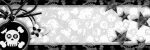
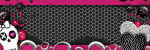
Chat
Blog Archive
Followers
PunkLilAngel778@yahoo.com