Page Views
Contributors

- Marie's Palace Of Tuts
- Hi all my name is Marie. I haven't been doing tuts very long but I have been making tags for about 8 years now. I am disabled. I am a 26 year old. I still live at home with my mom. She is my world. I hope you like it here. If you have any questions or comments email me at PunkLilAngel778@yahoo.com
Saturday, February 19, 2011
 Dark Heart
Dark Heart
6:08 PM | Posted by
Marie's Palace Of Tuts |
 Edit Post
Edit Post

Supplies Needed~
Dark Heart Kit By Vicki (Pink Princess) You can get HERE
I used the art work of Elias Chatzoudis which you can get a license HERE (formally from MPT)
Mask~GrungeMask4_Rose.jpg which can be found HERE & you choose a heart mask of your choice
Font Used~Vujahday
Plugins~Lokas
Eye Candy 3
Open pp4.png copy and paste as a new image and apply your mask. Open pp3.png copy and paste as a new image and apply your heart mask. Open ele6.pspimage open and paste as a new image and resize to your liking. Open ele7.pspimage copy and paste as a new image and resize to your liking. Open ele19.pspimage copy and paste as a new image and resize to your liking. Go to layers and duplicate, Go to image and mirror. Make sure you add drop shadows to the frame and flowers to your liking. Add your tubes and watermarks. Use these setting on your name
Go To effects Plugins Lokas Gel
Do these settings~
Bevel Width~10
Bevel depth~100
Angle straight up and down
Color overlay checked
Color~#825D74
Color opacity~100
highlight~#C6B2BF
shadow~#523A49
Go To Effects, Plugins, Eye Candy 3 With these Settings
Width~8
Opacity~100
Opacity dropoff~Medium
Color~Black
Draw everywhere~unchecked
Now add your watermark and anything else to make it yours.
Thanks for stopping by please come again soon.
Subscribe to:
Post Comments (Atom)
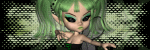
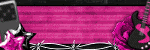

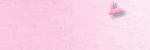
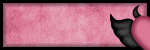
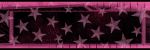
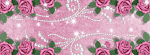
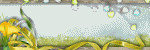


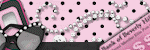

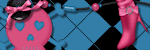



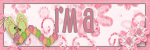
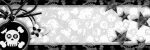
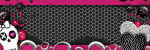
0 comments:
Post a Comment