Page Views
Contributors

- Marie's Palace Of Tuts
- Hi all my name is Marie. I haven't been doing tuts very long but I have been making tags for about 8 years now. I am disabled. I am a 26 year old. I still live at home with my mom. She is my world. I hope you like it here. If you have any questions or comments email me at PunkLilAngel778@yahoo.com
 Girls Night
Girls Night
Supplies Needed~
Scrap Kit By Bea Creations Called Girls Night which you can get here
Mask~GemsMask 12 (if this is yours please let me know where to link back)
Font~Tisdall Script Expert
Plugins~
Eye Candy 3 (if you cant get 3 you can use 4 just a little different outcome)
Lokas Gel
Open a 600 x 600 with a white background. Open Paper p8_bc_girlsnight.png copy and paste as a new image. Go up to Mask and from image and choose your mask and apply it. Open frame3_bc_girlsnight.pspimage copy and paste as a new image and resize it by 120%. Open flowerstem2_bc_girlsnight.pspimage copy and paste as a new image, resize by 70%. Go To Effects, Plugins, Eye Candy 3 With these Settings
Width~8
Opacity~100
Opacity dropoff~Thin
Color~#E37F90
Draw everywhere~unchecked
Go to layers duplicate, go to image and mirror. Open flower16_bc_girlsnight.pspimage copy and paste resize by 30%. Move it down so it cover the bottom of the steam on the other flowers. Go to layers and duplicate. Open shoe_bc_girlsnight.pspimage copy and paste, resize by 30%. Go To Effects, Plugins, Eye Candy 3 With these Settings
Width~8
Opacity~100
Opacity dropoff~Thin
Color~#E37F90
Draw everywhere~unchecked
Open bag_bc_girlsnight.pspimage copy and paste, resize by 30%. Go To Effects, Plugins, Eye Candy 3 With these Settings
Width~8
Opacity~100
Opacity dropoff~Thin
Color~#E37F90
Draw everywhere~unchecked
Open lipstick2_bc_girlsnight.pspimage copy and paste, resize by 50%. Go To Effects, Plugins, Eye Candy 3 With these Settings
Width~8
Opacity~100
Opacity dropoff~Thin
Color~#E37F90
Draw everywhere~unchecked
Open nailpolish3_bc_girlsnight.pspimage copy and paste, resize by 50%. Go To Effects, Plugins, Eye Candy 3 With these Settings
Width~8
Opacity~100
Opacity dropoff~Thin
Color~#E37F90
Draw everywhere~unchecked
Open poser2_bc_girlsnight.pspimage Copy and Paste as a new image. Go to effects, 3d effects, drop shadow with these settings
Vertical~2
Horizontal~2
Opacity~100
Blur~0
Color~Black
Now we are going to add your name. when you have added your name use these settings on lokas and eye candy
Go To effects Plugins Lokas Gel
Do these settings~
Bevel Width~10
Bevel depth~100
Angle straight up and down
Color overlay checked
Color~#CD364F
Color opacity~100
highlight~#F6D8DD
shadow~#802232
Go To Effects, Plugins, Eye Candy 3 With these Settings
Width~8
Opacity~100
Opacity dropoff~Medium
Color~Black
Draw everywhere~unchecked
Now add your watermark and whatever else to make it yours.
Enjoy and come back soon
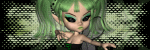
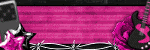

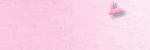
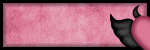
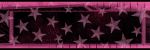
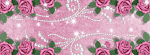
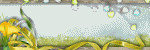


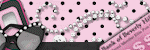

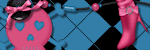



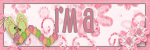

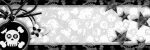
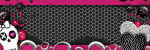
0 comments:
Post a Comment