Page Views
Contributors

- Marie's Palace Of Tuts
- Hi all my name is Marie. I haven't been doing tuts very long but I have been making tags for about 8 years now. I am disabled. I am a 26 year old. I still live at home with my mom. She is my world. I hope you like it here. If you have any questions or comments email me at PunkLilAngel778@yahoo.com
Thursday, September 23, 2010
 Morgana
Morgana
1:08 PM | Posted by
Marie's Palace Of Tuts |
 Edit Post
Edit Post
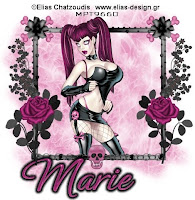
Supplies Needed~
Morgana Kit By Vicki (Pink Princess) You can get HERE
I used the art work of Elias Chatzoudis which you can get a license HERE
Mask~
gemsmask12.jpg(Not sure where I got this. If this is yours please email me and tell me where to link to)
Font Used~Ephesis
Open a 600 x 600 new image with a white background. Open pp6.png copy and paste as a new image. Go to mask and apply. Open ele9.pspimage copy and paste as a new image resize by 60%. Open ele20.pspimage copy and paste as a new image resize by 30%. Go to layers and duplicate. go to image and mirror. Open ele1.pspimage copy and paste as a new image resize by 20%. Go to layers and duplicate. go to image and mirror. Open ele38.pspimage copy and paste as a new image resize by 15%. Go to layers and duplicate. go to image and mirror. Open ele28.pspimage copy and paste as a new image resize by 30%. Go to layers and duplicate. go to image and mirror. Open ele29.pspimage copy and paste as a new image resize by 60%. Now we are going to add our name with these settings
Go To effects Plugins Lokas Gel
Do these settings~
Bevel Width~10
Bevel depth~100
Angle straight up and down
Color overlay checked
Color~#B62F80
Color opacity~100
highlight~#F4CCE5
shadow~#5D1742
Go To Effects, Plugins, Eye Candy 3 With these Settings
Width~8
Opacity~100
Opacity dropoff~Medium
Color~Black
Draw everywhere~unchecked
Now add your watermark and anything else to make it yours.
Thanks for stopping by please come again soon.
Subscribe to:
Post Comments (Atom)
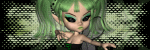
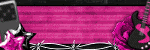

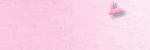
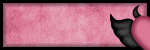
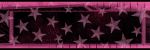
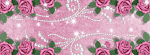
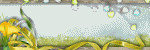


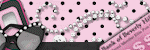

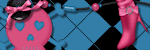



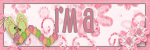
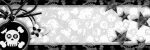
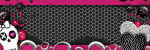
0 comments:
Post a Comment